- Thread starter
- #1
You are using an out of date browser. It may not display this or other websites correctly.
You should upgrade or use an alternative browser.
You should upgrade or use an alternative browser.
how do you re-arrange photos in photobucket
- Thread starter rum151man
- Start date
Disclaimer: Links on this page pointing to Amazon, eBay and other sites may include affiliate code. If you click them and make a purchase, we may earn a small commission.
metallicalex777
Super Moderator
Just click on "Organize" at the top...this will allow you to select what folder you want to see images in and you can drag them into other folders and/or arrange the images to your liking 


alexs64
Active member
Open the folder you want to reorg, and at the top click on ORAGNIZE. It opens all files inside that folder and you can click and drag them in the order you want them to appear when someone views the bucket. Check mine out to see what I did.
- Thread starter
- #4
Just click on "Organize" at the top...this will allow you to select what folder you want to see images in and you can drag them into other folders and/or arrange the images to your liking

maybe I need to update mine or something cause mine looks nothing like this
- Thread starter
- #5
Open the folder you want to reorg, and at the top click on ORAGNIZE. It opens all files inside that folder and you can click and drag them in the order you want them to appear when someone views the bucket. Check mine out to see what I did.
thats what I tried it lets me select them but when I try to drag it does nothing. I remember I used to do it all the time with my albums
hive17
Active member
- Aug 7, 2008
- 21,426
- 24
Step 1: log into Photobucket
Step 2: try to use their non-intuitive navigation
Step 3: get a gun
Step 4: "BLAM!"
Step 2: try to use their non-intuitive navigation
Step 3: get a gun
Step 4: "BLAM!"
alexs64
Active member
thats what I tried it lets me select them but when I try to drag it does nothing. I remember I used to do it all the time with my albums
If you are moving it down past the edge of the viewable screen, hold it there for a second between two other cards. It will work. think slow, when it comes to dragging it down then screen.
- Thread starter
- #8
If you are moving it down past the edge of the viewable screen, hold it there for a second between two other cards. It will work. think slow, when it comes to dragging it down then screen.
I can't even switch the photos right next to each other
- Thread starter
- #9
metallicalex777
Super Moderator
I can't even switch the photos right next to each other
What web browser are you using? I would try clearing all cache/cookies/temporary internet files then closing any open web browsers and reopen a new one then try again.
- Thread starter
- #11
alexs64
Active member
maybe I need to update mine or something cause mine looks nothing like this
I am still using the old version of Photobucket, it shouldn't matter.
metallicalex777
Super Moderator
Here's what my library looks like
View attachment 12190
I just upgraded to the same one you did. You need to actually click on "organize" on the top left of your images that you can see in your screen shot. "Organize" will then turn to "Exit Organizer" which will tell you you are in Organize mode and you will be able to organize all that you need from there.
metallicalex777
Super Moderator
Here is the same screenshot from my bucket that you had...this is prior to clicking on Organize. Look at your images (mine too) where it shows the heart and talk bubble icons below the images. These are not able to be organized yet because you are not in organize mode:
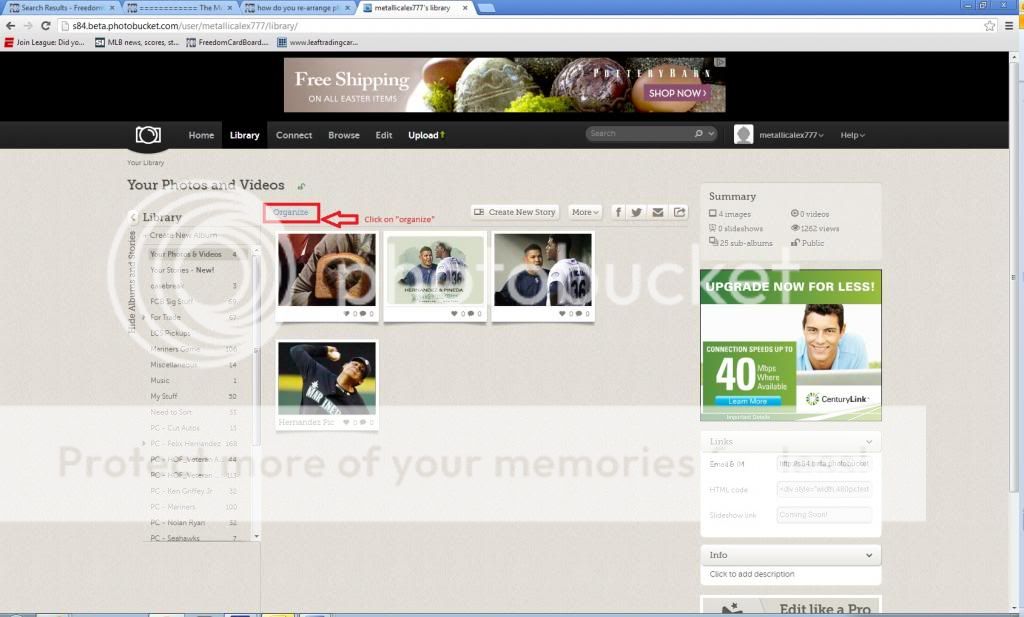
Here is the screenshot after clicking on Organize. Notice how it changed from Organize to "Exit Organizer" and the images have "add title" and such without showing the heart and talk bubble icons. These images are now able to be sorted and/or moved into any folder on the left hand side:
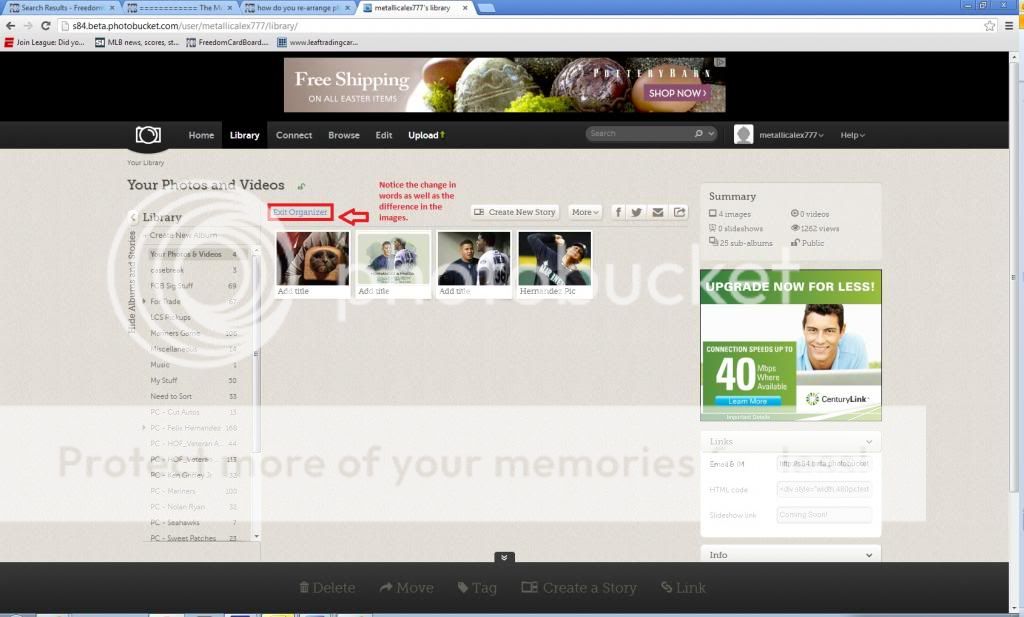
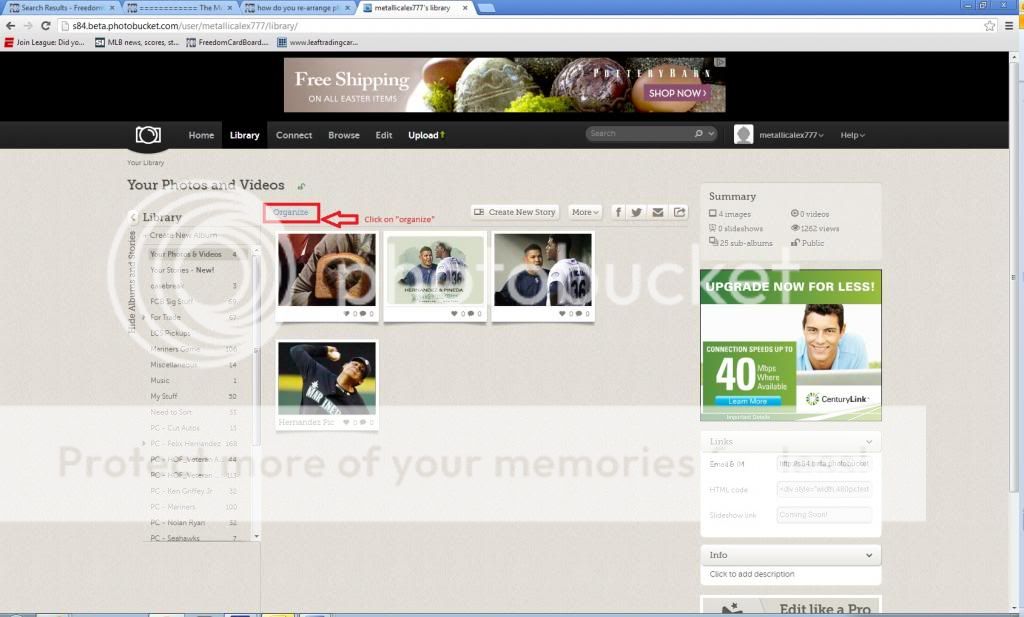
Here is the screenshot after clicking on Organize. Notice how it changed from Organize to "Exit Organizer" and the images have "add title" and such without showing the heart and talk bubble icons. These images are now able to be sorted and/or moved into any folder on the left hand side:
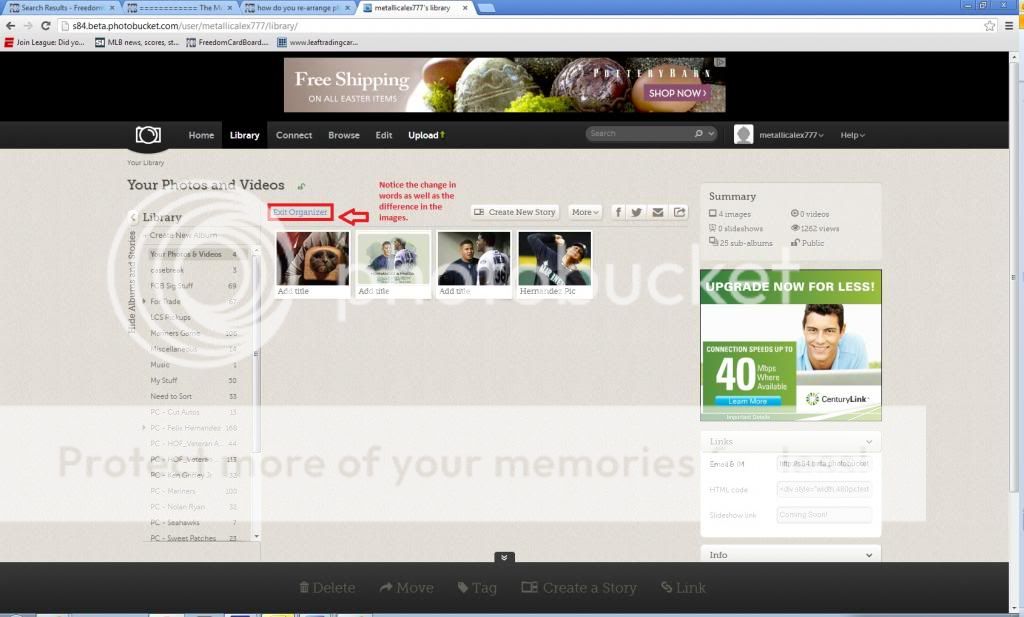
- Thread starter
- #15
Pine Tar
Active member
trying to put some photos on the order I want and I cant re arrange them. I remember you used to be able put them in whatever order you wanted in the organizer now i cant do it???????
Do this very carefully I lost about 75 photos for every trying to use the new site. I deleted them instead of moving the group. I have to look if I have them backed -up some where else on line, but I don't think so
Good Luck man
- Thread starter
- #17
got this reply from photobucket support
| Jonathan (Photobucket Support) Feb 08 03:02 pm (MST) Hello there! The ability to drag and drop images into new positions in the organizer tool is coming very soon! Our engineers need to ensure that it works correctly before we make it available to everyone. If you want an update on when that feature will be added to the site follow these steps: 1) log into your Photobucket account, 2) open the article below and 3) click the subscribe link in the top right-hand corner of the page. |
heavy_hitter
Well-known member
- Jun 26, 2009
- 1,381
- 159
Step 1: log into Photobucket
Step 2: try to use their non-intuitive navigation
Step 3: get a gun
Step 4: "BLAM!"
Very funny post.
joey12508
Well-known member
trying to put some photos on the order I want and I cant re arrange them. I remember you used to be able put them in whatever order you wanted in the organizer now i cant do it???????
i did it once and it worked fine but i was drinking heavy. can seem to do it now.
- Thread starter
- #20
i did it once and it worked fine but i was drinking heavy. can seem to do it now.
seems like it works for most but I think they are having issues on the transition to the new format for some & i'm one of the unfortunate ones.
Similar threads
- Replies
- 9
- Views
- 10K
- Replies
- 1
- Views
- 745


