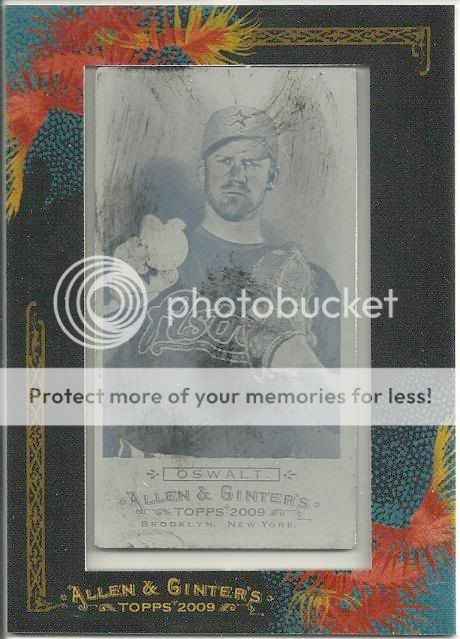- Thread starter
- #1
MOFNY
Active member
One of my favorite parts of collecting is designing a way to show off my collection. Naturally, creating a site is the most ideal method.
This thread will be dedicated not only to showing off your site, but also sharing ideas in terms of HTML, CSS, Flash, JS, etc.
So start by sharing your site and the development process of the site:
My name is Chris and I started my first site way back in 2000 using Geocities.
That was a fun experience despite my site looking quite awful.
Fast forward to 2010 when I moved to Webs.com.
Still I used drag and drop methods and still it looked amateurish.
Finally, the last incarnation was done on Weebly.com. Up until early 2011, I still used conventional means (drag and drop).
Then I started to study CSS and HTML.
Now I'm an IT student and I have a firm grasp of those markup languages and of Java.
I would say I have poured a minimum of 200 hours into the design of my site and the expansion of my knowledge.
My site has changed more than I can remember.
So if anyone has any questions I would love to help.
Otherwise, subscribe to this thread and share!
I would like to mention my site was designed with Chrome and Firefox in mind. I also employ lots of CSS 3. It will look awful in Internet Explorer.
This thread will be dedicated not only to showing off your site, but also sharing ideas in terms of HTML, CSS, Flash, JS, etc.
So start by sharing your site and the development process of the site:
My name is Chris and I started my first site way back in 2000 using Geocities.
That was a fun experience despite my site looking quite awful.
Fast forward to 2010 when I moved to Webs.com.
Still I used drag and drop methods and still it looked amateurish.
Finally, the last incarnation was done on Weebly.com. Up until early 2011, I still used conventional means (drag and drop).
Then I started to study CSS and HTML.
Now I'm an IT student and I have a firm grasp of those markup languages and of Java.
I would say I have poured a minimum of 200 hours into the design of my site and the expansion of my knowledge.
My site has changed more than I can remember.
So if anyone has any questions I would love to help.
Otherwise, subscribe to this thread and share!
I would like to mention my site was designed with Chrome and Firefox in mind. I also employ lots of CSS 3. It will look awful in Internet Explorer.
Last edited: