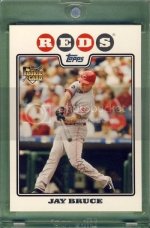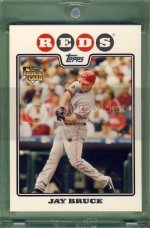- Thread starter
- #1
miguelcabrera
New member
Hey guys, I have an HP scanner and the thing is a piece of crap or I just suck at scanning. No matter what I do when the card is in a toploader it slices off like half of the card. When a scan just the card it slices off some of the left side, what do you need to do to make it scan the entire card?
please help
thanks
btw I have tried lid off, lid on, dark room, light room, moved the card everywhere possible on the scanner, Im at a loss
please help
thanks
btw I have tried lid off, lid on, dark room, light room, moved the card everywhere possible on the scanner, Im at a loss