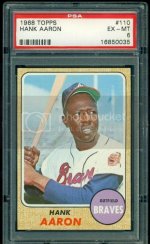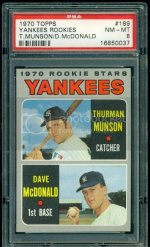- Thread starter
- #1
Kardkollector46
New member
After some debate, I finally picked up a new scanner (HP Scanjet G3110) to replace my dinosaur of an all-in-one. After a day of some scanning, I just wanted to say thank you for all who recommended this model as it is the BEST SCANNER I HAVE EVER OWNED!! It scans relatively quickly and scans most cards (golds, blues, sterlings, graded) beautifully:



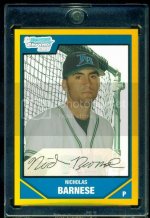

However, I am not a fan of the way the scanner scans Xfractors from 08 chrome back and how certain Elite Base Autos dont look great either. But nevertheless this scanner is amazing and I guess Ill use it as an excuse to post some of my most recent mail. Thanks for the look!!
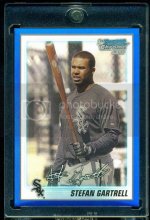
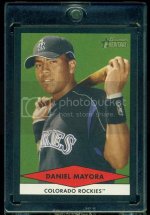
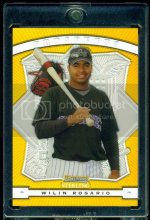
^^^ X2
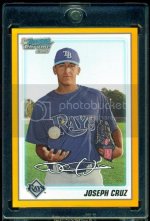
^^^ Orange Refractor #/25 (Looks goldish in this pic)
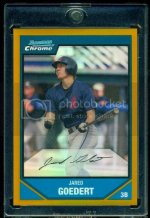
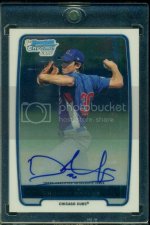
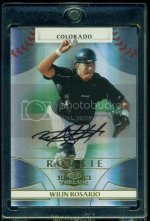
Gold #/100


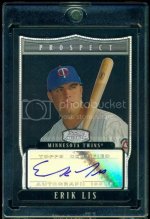
These were from a PSA submission organized by JVC. Thanks again man!
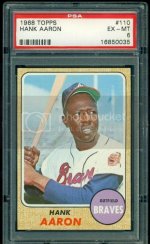
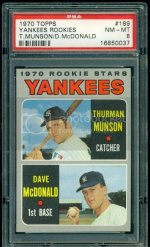



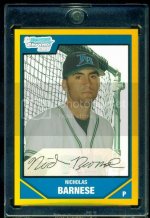

However, I am not a fan of the way the scanner scans Xfractors from 08 chrome back and how certain Elite Base Autos dont look great either. But nevertheless this scanner is amazing and I guess Ill use it as an excuse to post some of my most recent mail. Thanks for the look!!
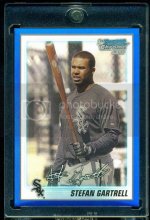
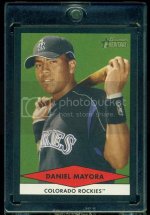
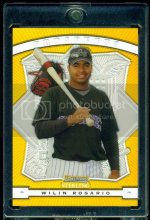
^^^ X2
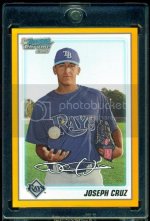
^^^ Orange Refractor #/25 (Looks goldish in this pic)
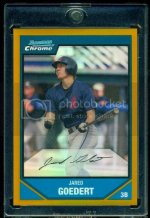
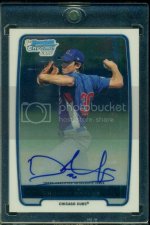
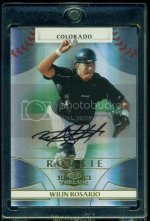
Gold #/100


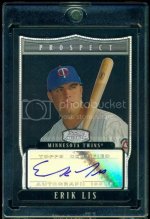
These were from a PSA submission organized by JVC. Thanks again man!