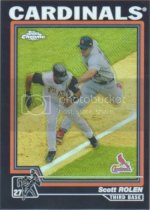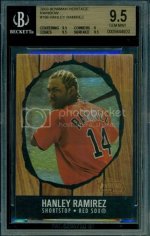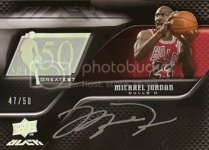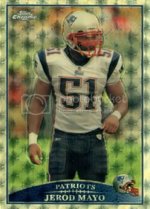- Thread starter
- #1
Lancemountain
Active member
I had to get a new scanner since my ceiling destroyed my old one :x
Anyway it's an epson v330 and any card that is a refractor this is happening:

Any tricks to fix this?
Anyway it's an epson v330 and any card that is a refractor this is happening:

Any tricks to fix this?