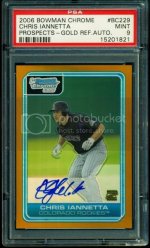- Thread starter
- #1
I am looking at either a canon 5600f or the HP g3110 and was wondering which one is faster. I have alot of stuff to scan (not just cards) and want something that will possibly do it automatically with one button or something like that. Anybody got any opinions on which is fastest and easy to use? I do not want to sacrifice quality of scans though so if one is way better than the other let me know. thanks