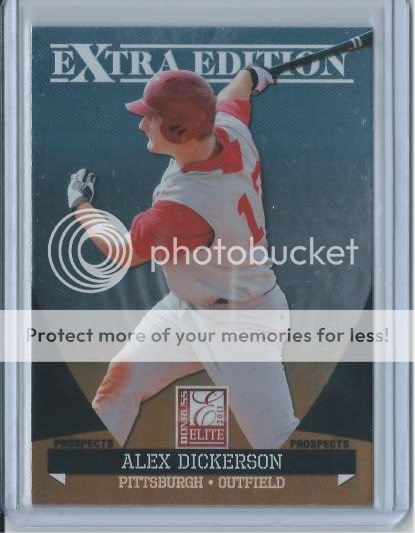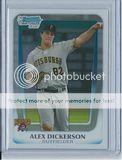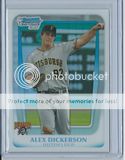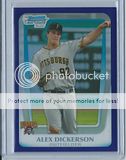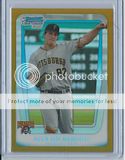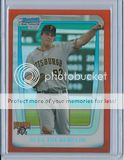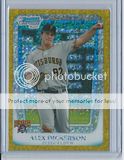- Thread starter
- #1
IUjapander
New member
I'm trying to copy img thumbnails into a post.
If I hit preview once it shows up fine on my screen, but when I try to post it, it looks like this.

If you look at the url code it is taking the "/?action=view¤t=Scan" which makes it work
and condescending it to "/?action=view¤t=Scan" (notice the hieroglyphs sun instead of "¤t" that should be there. Can anyone please tell me what I'm doing wrong here?
If I hit preview once it shows up fine on my screen, but when I try to post it, it looks like this.

If you look at the url code it is taking the "/?action=view¤t=Scan" which makes it work
and condescending it to "/?action=view¤t=Scan" (notice the hieroglyphs sun instead of "¤t" that should be there. Can anyone please tell me what I'm doing wrong here?