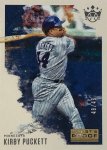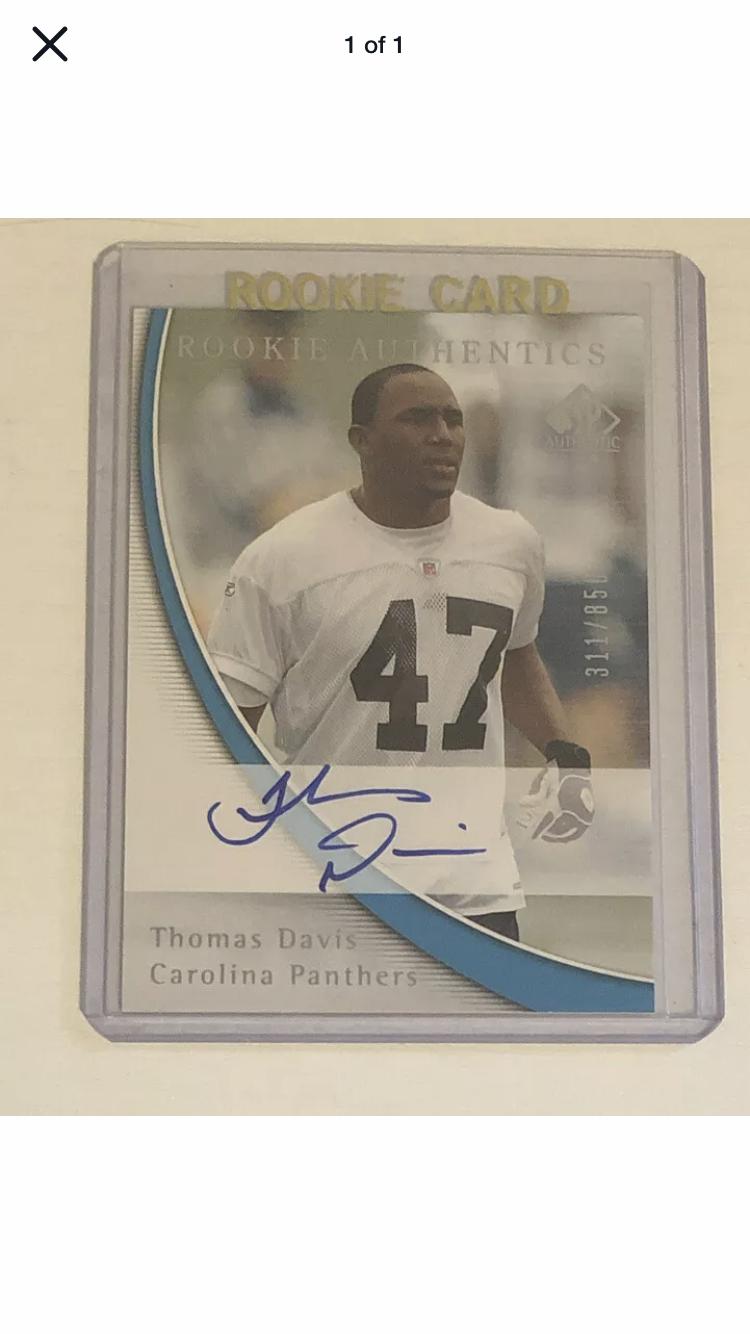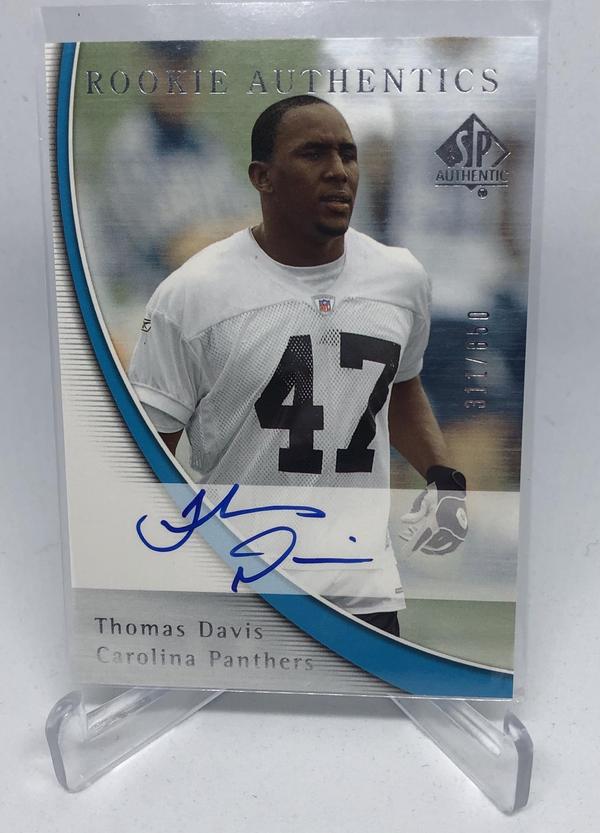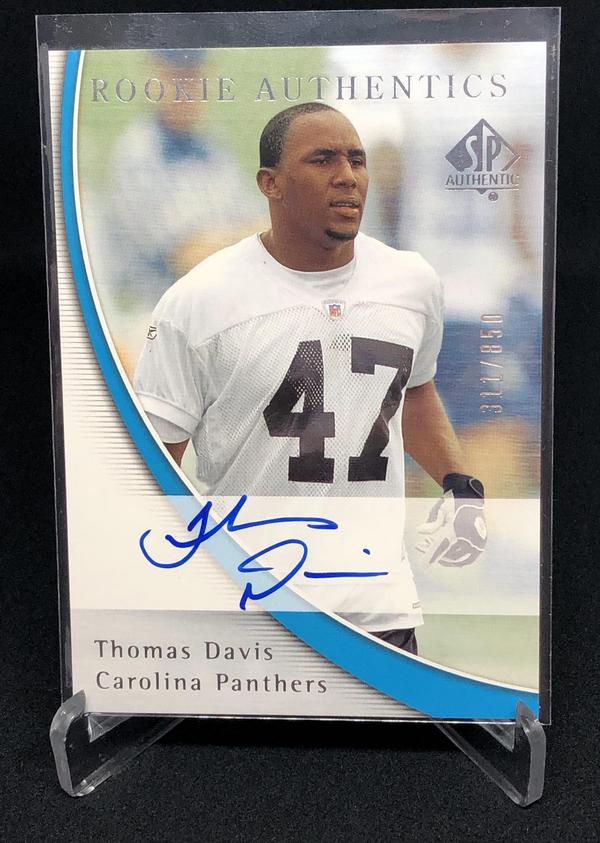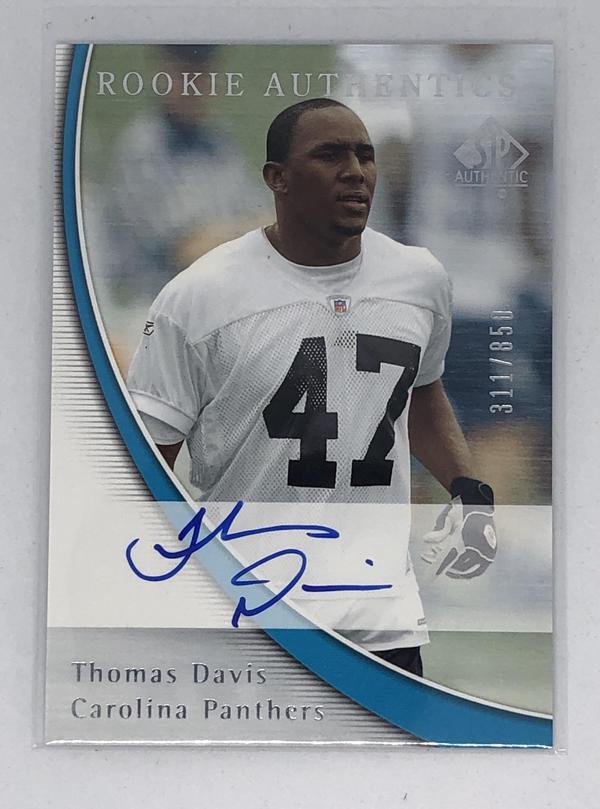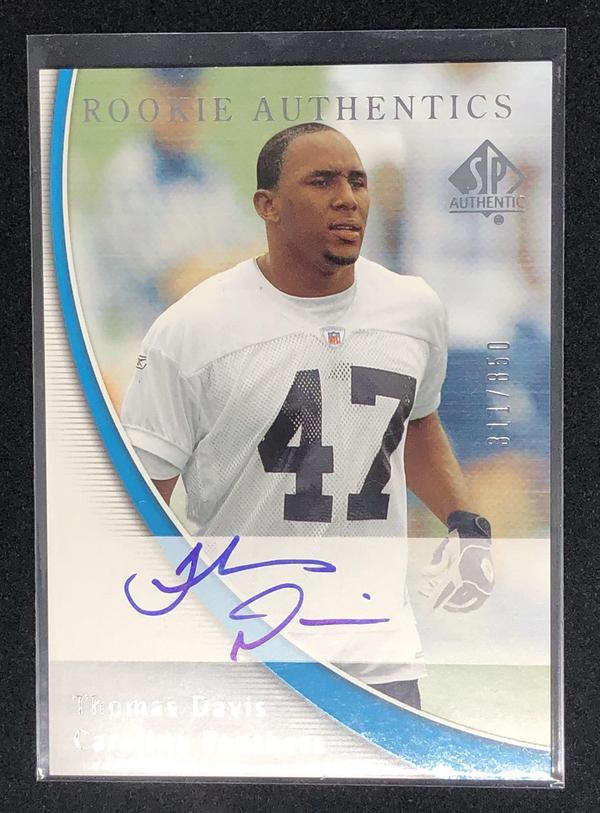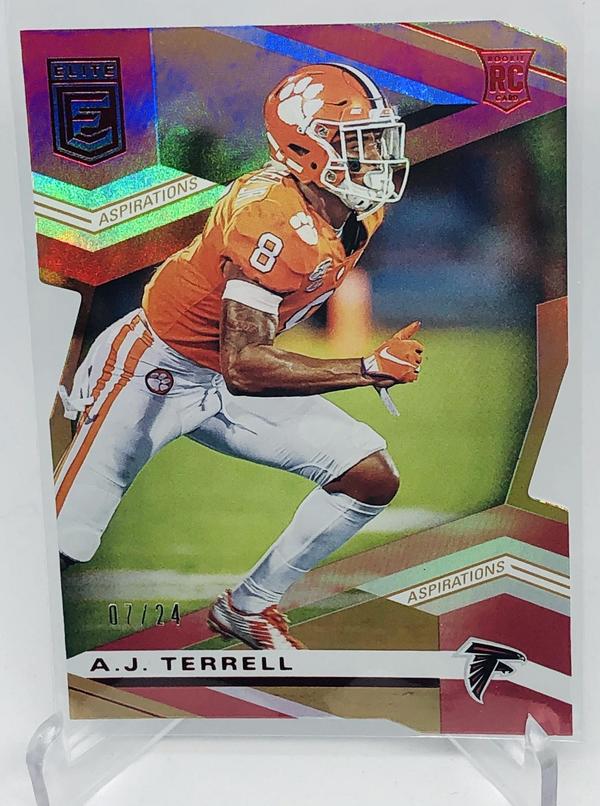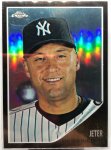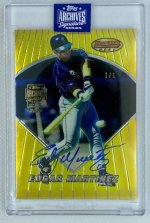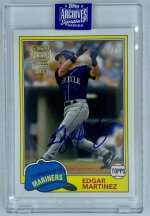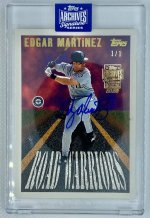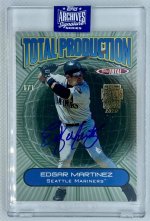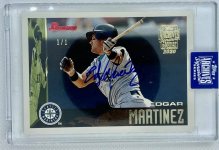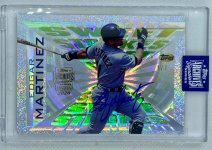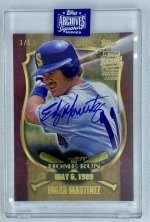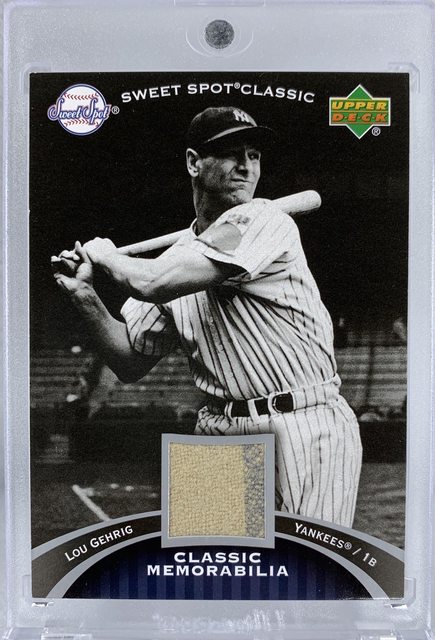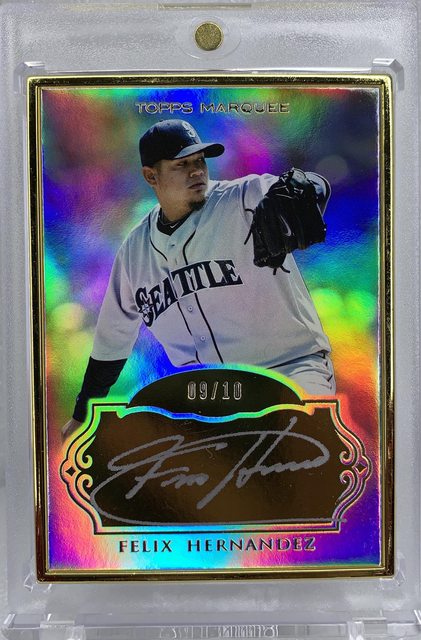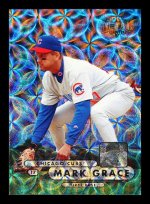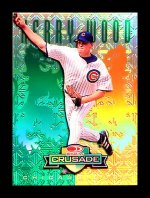- Thread starter
- #1
I’m struggling finding a situation I like after moving (too much overhead light, photos washed out, reflections, etc.) and saw an ad for a similar product on Instagram. Has anyone used a photo lighting box like this?
If so, does it work well for cards and not reflect the lighting on the case? Any recommendations appreciated.
If so, does it work well for cards and not reflect the lighting on the case? Any recommendations appreciated.