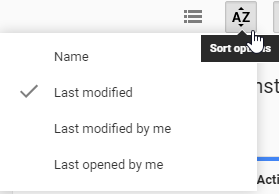- Thread starter
- #1
linuxabuser
Well-known member
- Jan 16, 2011
- 2,026
- 5
Photobucket sucks. The ads suck. Somehow, it's still what everyone uses. Until today! Google Drive to the rescue.
Here's my "bucket": https://goo.gl/9QaZll
For those of you not interested in clicking, here's a screen shot of the top level view
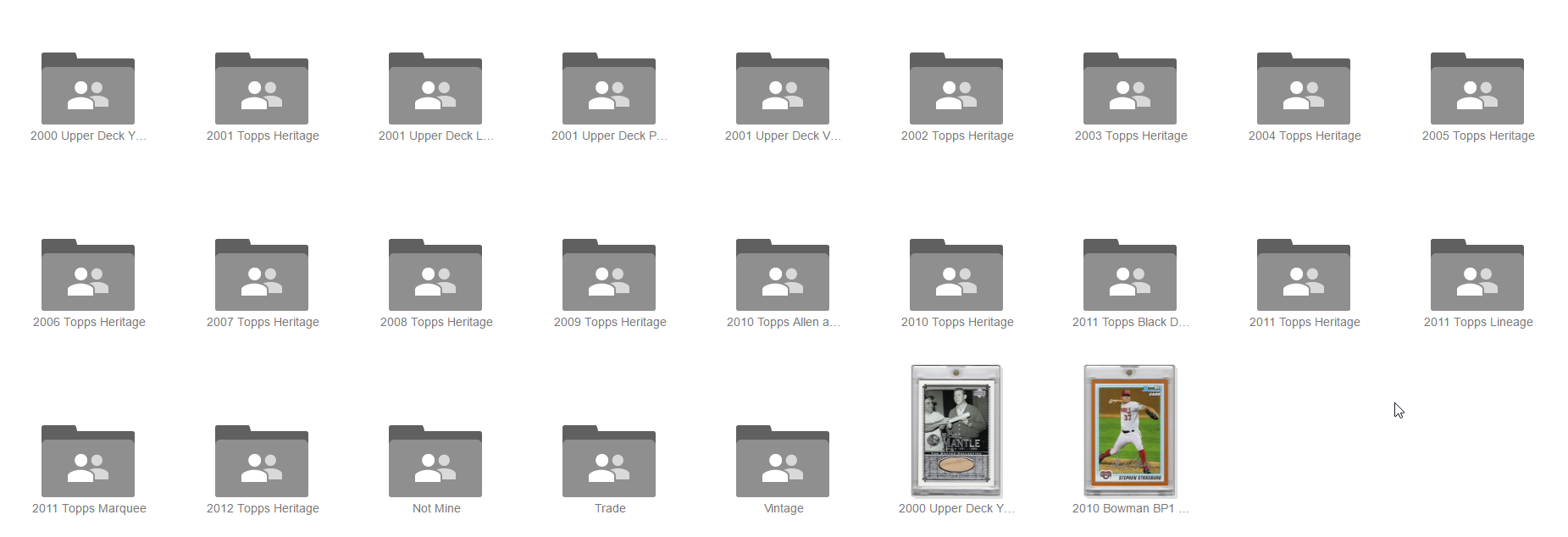
You can drill down into a folder and get a nice view like this:
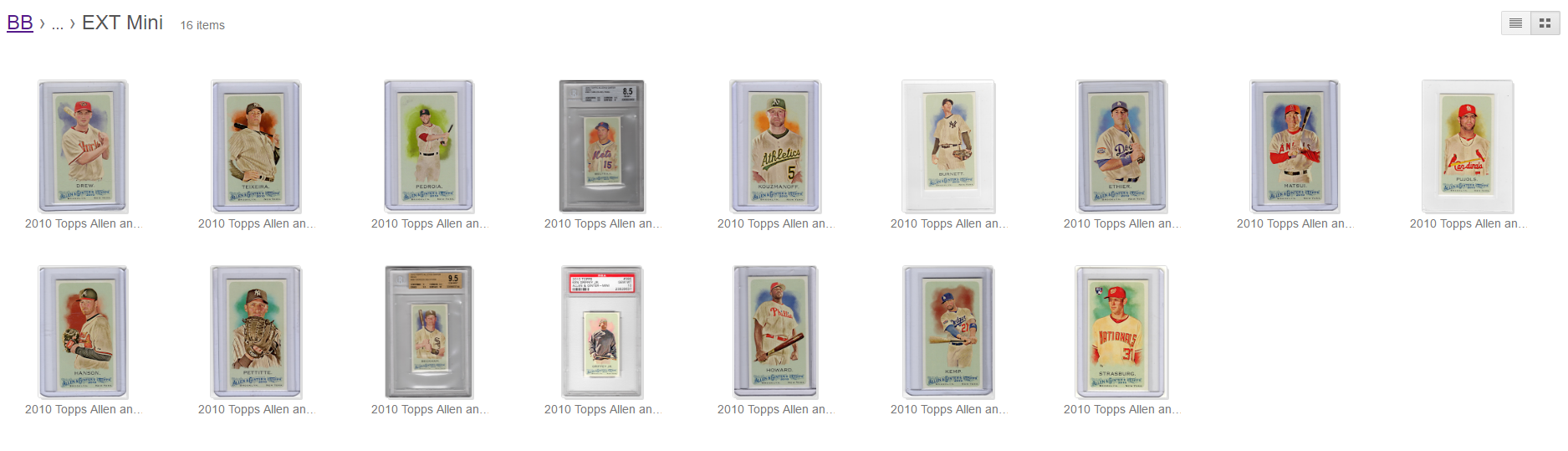
No ads! No BS Photobucket navigation. Very fast on mobile.
If you don't want the big, ugly, default sharing link from Google Drive that looks like this: https://drive.google.com/folderview?id=0B1gU8vLErcN_S0JRZ0FzRzJzbVk&usp=sharing, then you can run it through Google's URL shortener to look like this: https://goo.gl/9QaZll
Best of all, it's easy to use. You download the Google Drive program on your computer. It looks just like any other Windows folder. You create subfolders and dump images in. They're automatically uploaded to Google Drive. It looks just like this
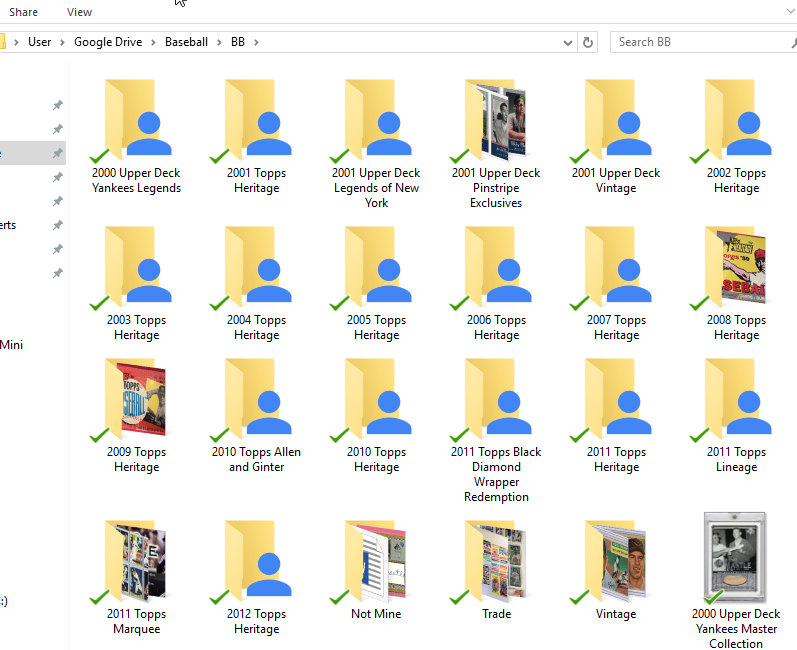
It's nice to have an easy-to-use alternative to the ad-laden Photobucket.
How do I share a folder?
On Google Drive, right click the folder you want to share
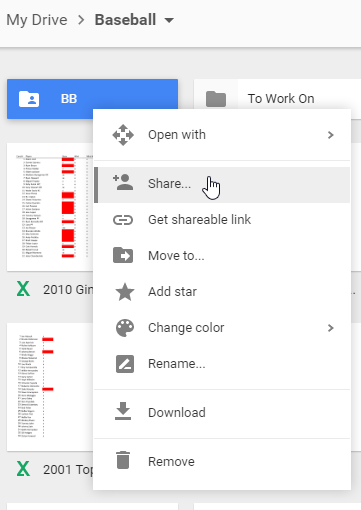
Select Anyone on the Internet can find and view. Click Get Shareable link (green button, top right) to get the link. Use the Google link shortener to make it readable.
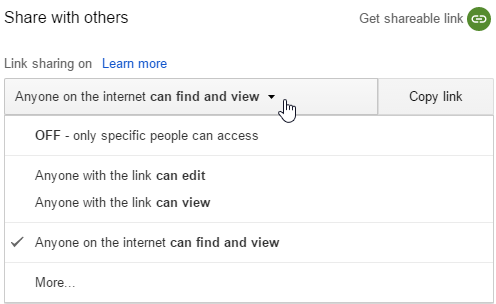
How to share an individual photo
Open the image in Google Drive that you want to show off on the forums
Click the Share icon

Copy the link
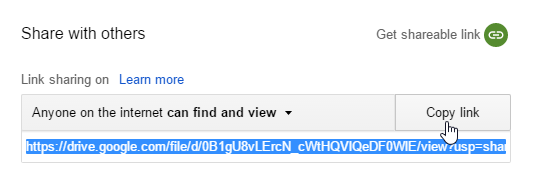
And paste in the Google Drive photo link here: https://sites.google.com/site/gdocs2direct/. This will works as long as your photo, or the album it's contained in, on Google Drive is shared publicly.
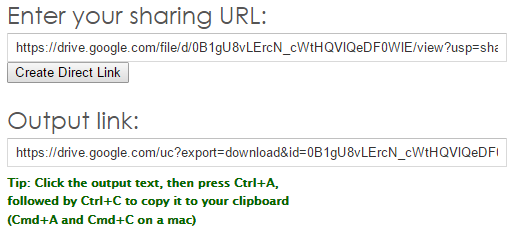
Copy the output link, and paste it on the forums
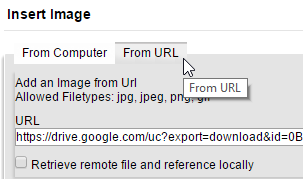
Here's my "bucket": https://goo.gl/9QaZll
For those of you not interested in clicking, here's a screen shot of the top level view
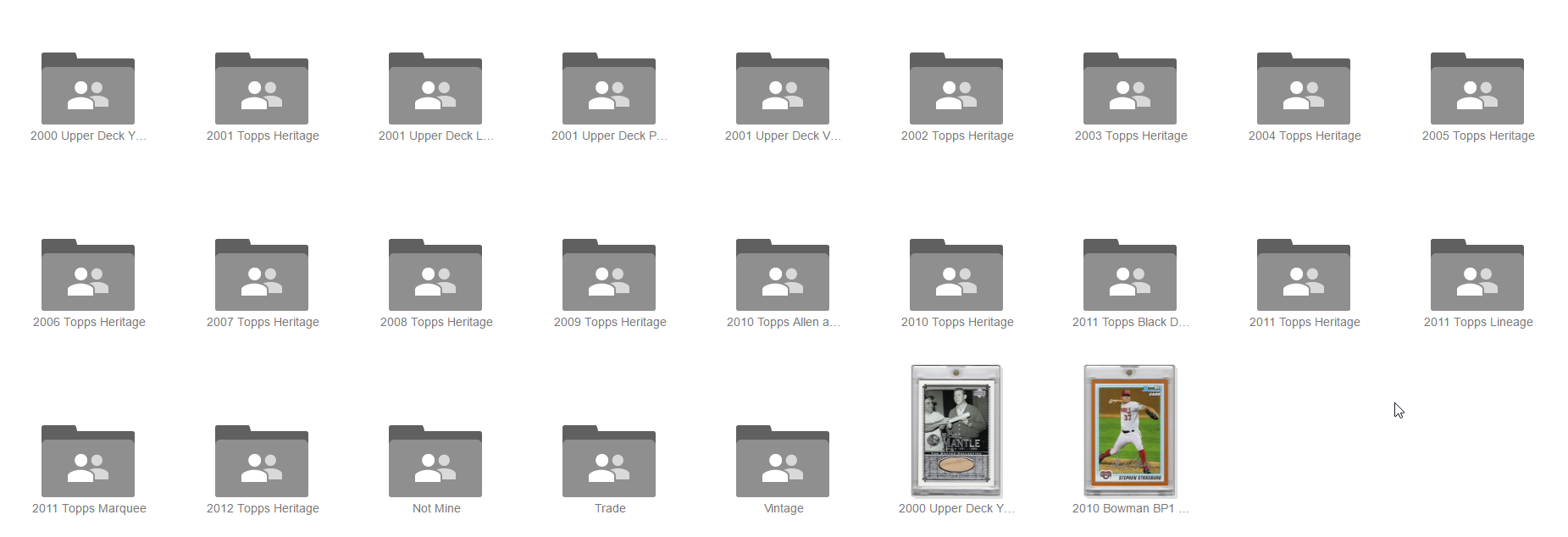
You can drill down into a folder and get a nice view like this:
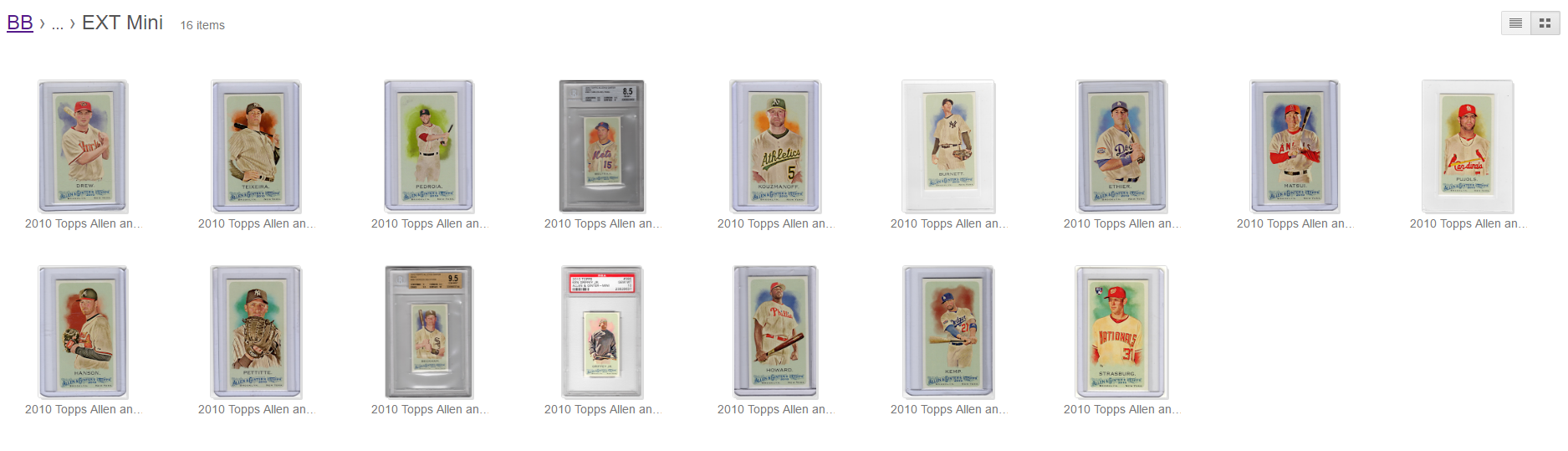
No ads! No BS Photobucket navigation. Very fast on mobile.
If you don't want the big, ugly, default sharing link from Google Drive that looks like this: https://drive.google.com/folderview?id=0B1gU8vLErcN_S0JRZ0FzRzJzbVk&usp=sharing, then you can run it through Google's URL shortener to look like this: https://goo.gl/9QaZll
Best of all, it's easy to use. You download the Google Drive program on your computer. It looks just like any other Windows folder. You create subfolders and dump images in. They're automatically uploaded to Google Drive. It looks just like this
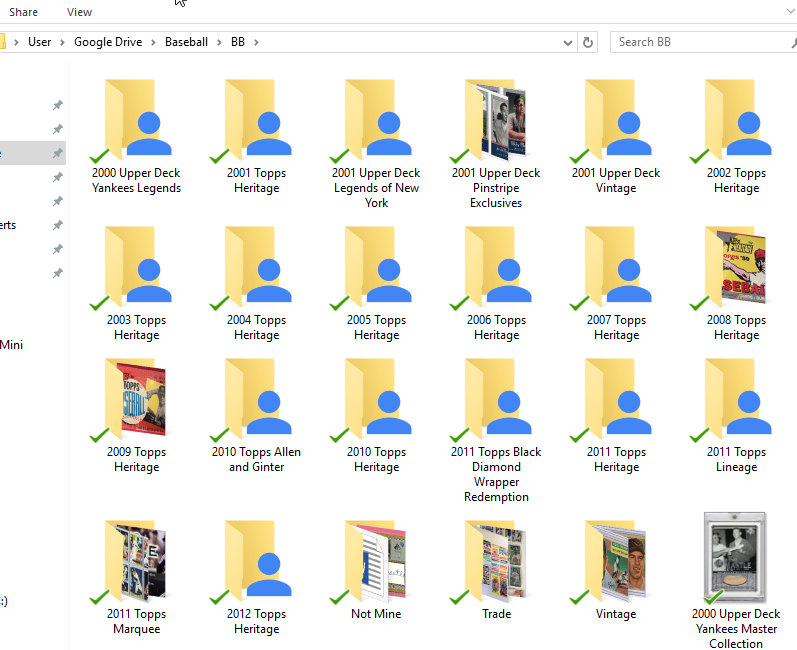
It's nice to have an easy-to-use alternative to the ad-laden Photobucket.
How do I share a folder?
On Google Drive, right click the folder you want to share
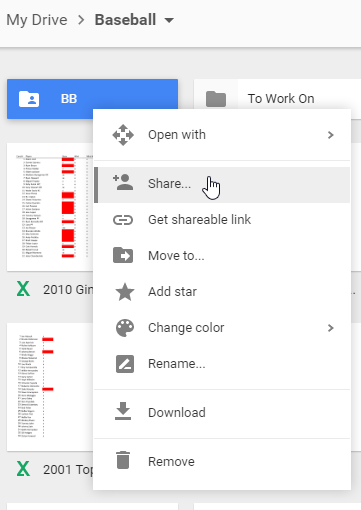
Select Anyone on the Internet can find and view. Click Get Shareable link (green button, top right) to get the link. Use the Google link shortener to make it readable.
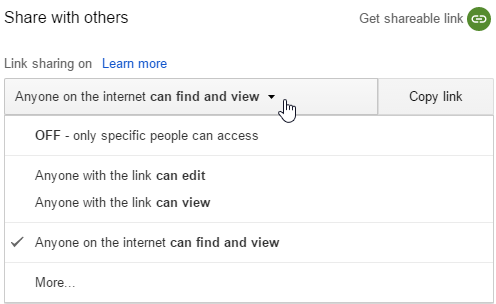
How to share an individual photo
Open the image in Google Drive that you want to show off on the forums
Click the Share icon

Copy the link
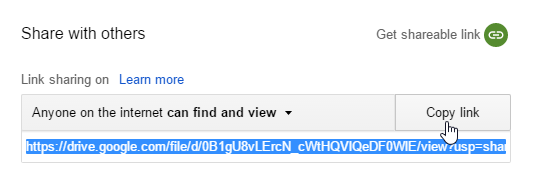
And paste in the Google Drive photo link here: https://sites.google.com/site/gdocs2direct/. This will works as long as your photo, or the album it's contained in, on Google Drive is shared publicly.
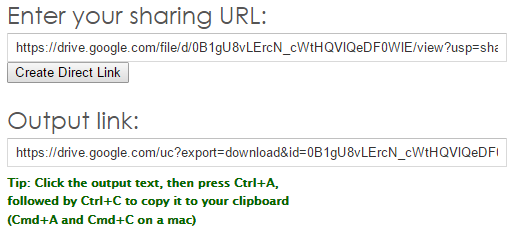
Copy the output link, and paste it on the forums
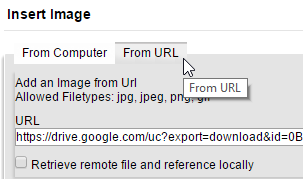
Last edited: