- Thread starter
- #1
mouschi
Featured Contributor, Bridging the Gap, Senior Mem
- May 18, 2012
- 3,119
- 197
I'm sorry if this is the wrong forum to do this in, but thought this would help people tons.
It seems like a chore to post pictures on forums, so unless the picture is already on my website, I typically don't do it. I discovered a new method that is the quickest and easiest that I've found so far!
Step 1: Look at anything on your screen that you want a picture of and press the print screen button on your keyboard.
Step 2: Go snaggy.com and press ctrl+v. Crop it there and save.
Step 3: Copy the url and paste it here inside of the [ img ] [ /img] tags (don't put spaces).
Here is an example that took me literally 15 seconds!
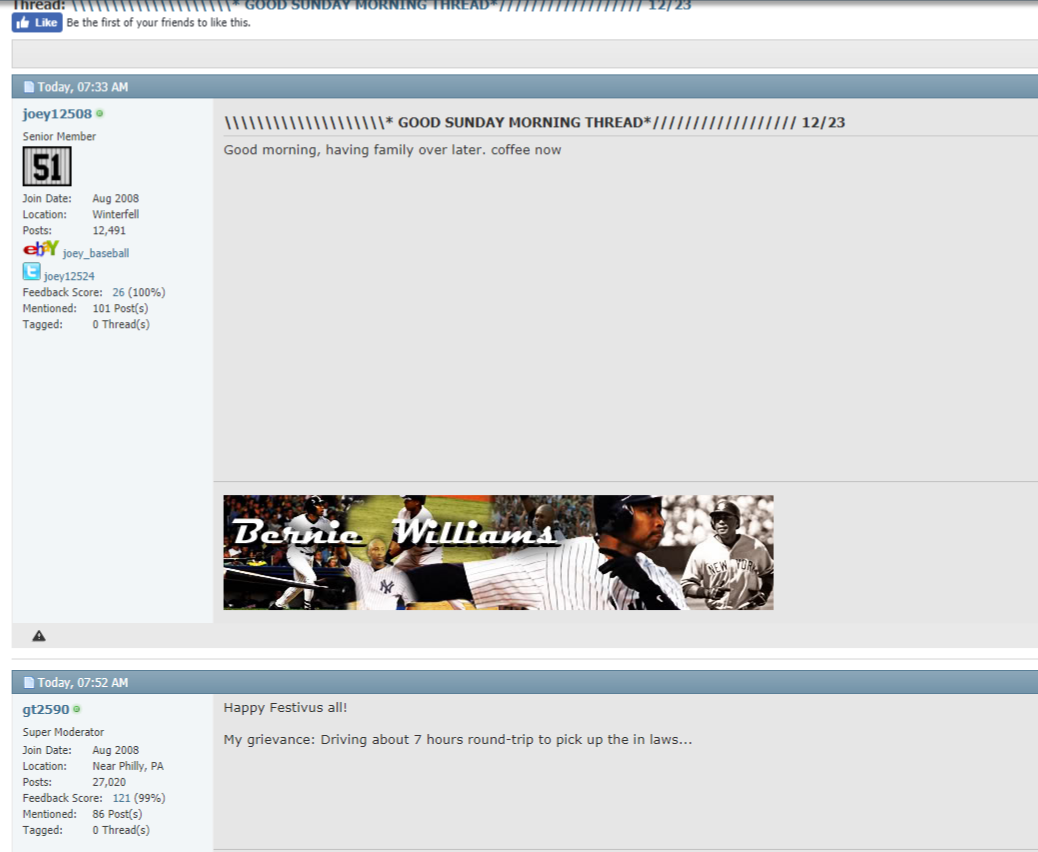
I hope this helps folks overcome the difficulty in posting pictures here!
It seems like a chore to post pictures on forums, so unless the picture is already on my website, I typically don't do it. I discovered a new method that is the quickest and easiest that I've found so far!
Step 1: Look at anything on your screen that you want a picture of and press the print screen button on your keyboard.
Step 2: Go snaggy.com and press ctrl+v. Crop it there and save.
Step 3: Copy the url and paste it here inside of the [ img ] [ /img] tags (don't put spaces).
Here is an example that took me literally 15 seconds!
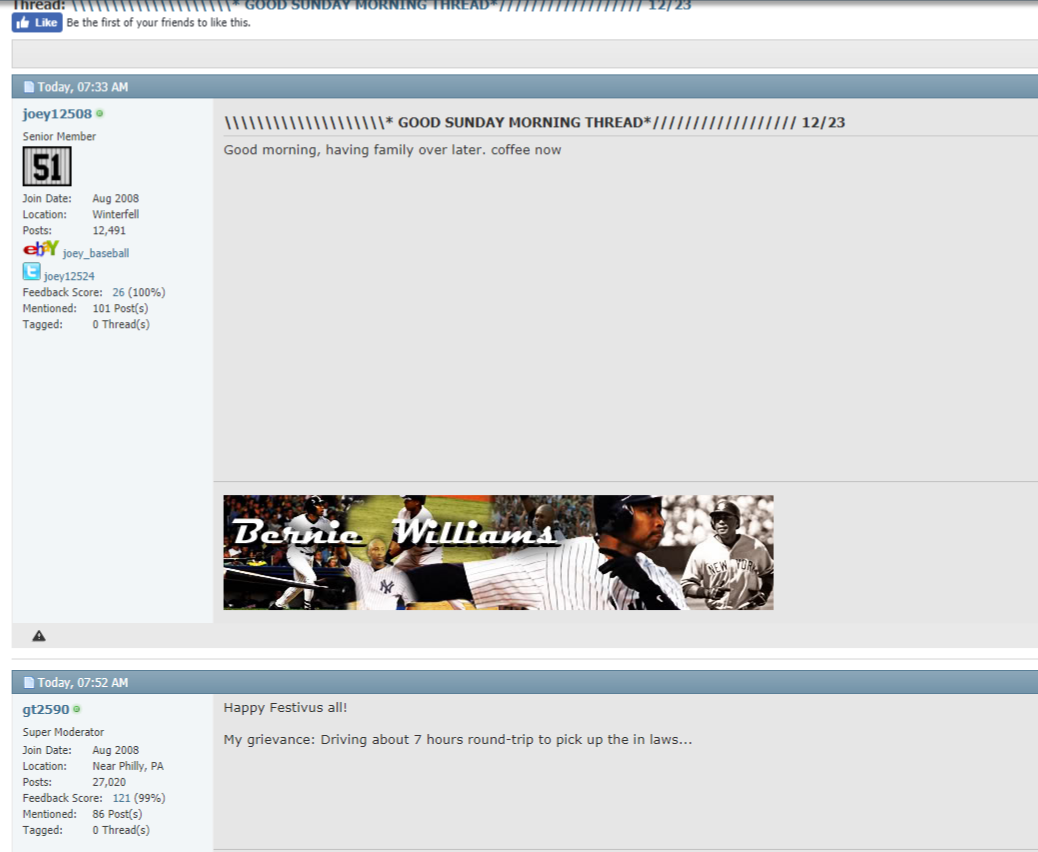
I hope this helps folks overcome the difficulty in posting pictures here!



