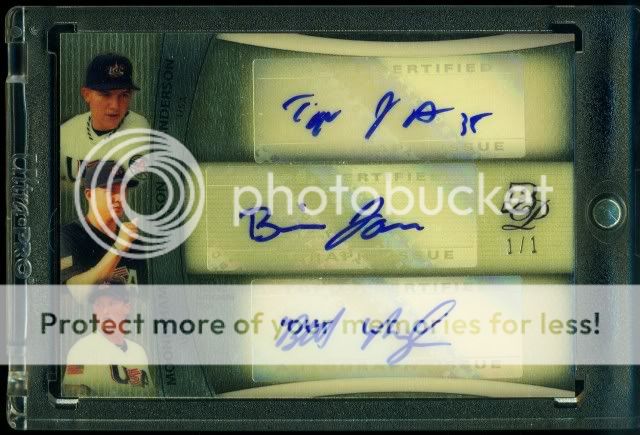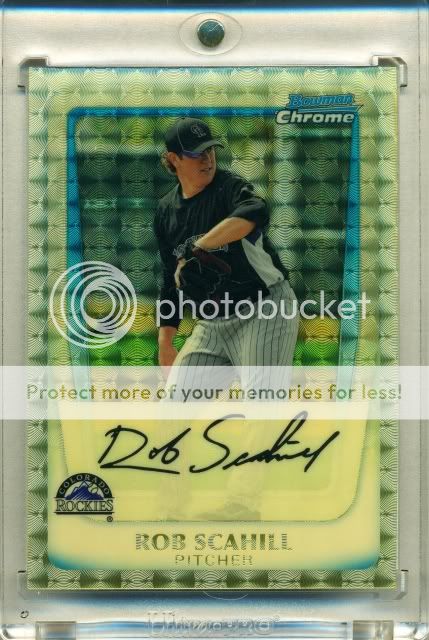- Thread starter
- #1
I was able to pick up a superfractor and it came in the mail today. Everytime I try to scan it, it comes out really dull/dark looking. Any tips with adjusting settings? I use a HP photosmart C4280 all-in-one to scan cards, but I should probably get an actually scanner I guess. Here's what I got