- Thread starter
- #1
You are using an out of date browser. It may not display this or other websites correctly.
You should upgrade or use an alternative browser.
You should upgrade or use an alternative browser.
Got a new scanner, tell me what you think
- Thread starter 383astro
- Start date
Disclaimer: Links on this page pointing to Amazon, eBay and other sites may include affiliate code. If you click them and make a purchase, we may earn a small commission.
- Thread starter
- #2
alexs64
Active member
383astro said:OK, so they are huge. What size should they be scanned at to make them perfect size?
Just resize them in photobucket or whatever hosting site you use.
aaron41984
New member
- Jun 22, 2009
- 1,931
- 0
New scanners are always fun! Not that you would make this mistake but never use any type of liquid to clean the scanning surface! Other than that you should be fine and as has been said, you can resize the pics on the host site. That Yount looks fantastic!
Nice choice on the scanner! Got the same one.
I scan mine on 600 dpi. Then I open the finished image, scale it down to 20%, then upload it to photobucket.
You can manipulate it more directly in photobucket if you need to resize or whatever.
I'm sure there's other tricks, but this works for me.
Here's the result:

I scan mine on 600 dpi. Then I open the finished image, scale it down to 20%, then upload it to photobucket.
You can manipulate it more directly in photobucket if you need to resize or whatever.
I'm sure there's other tricks, but this works for me.
Here's the result:

All The Hype
Active member
This is the same scanner I use. You can use the HP Photosmart Studio, which comes with it, to edit the scans to get them incredibly clear. Even without editing, they still look pretty good.
autocut
Active member
Yes, you can "clean up" your scans in photoshop. My scanner gives a dull look.
Original Scan:
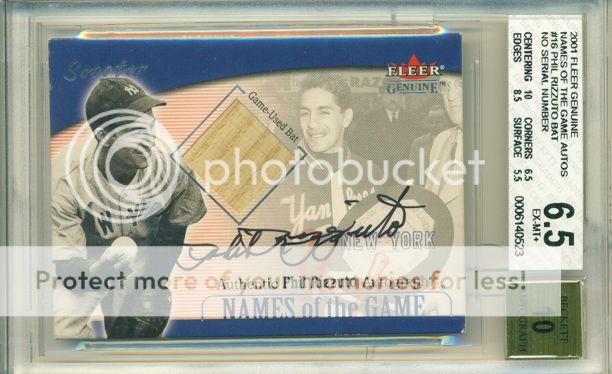
Photoshop Clean Up:
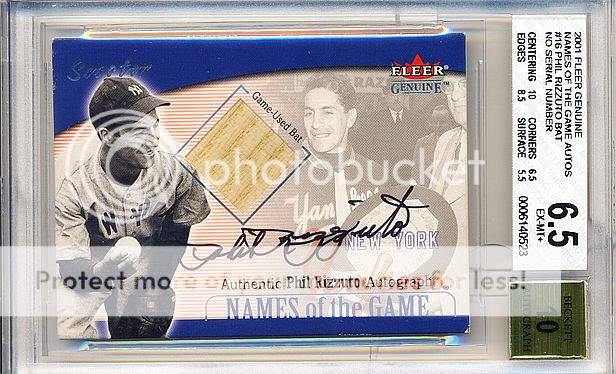
Original Scan:
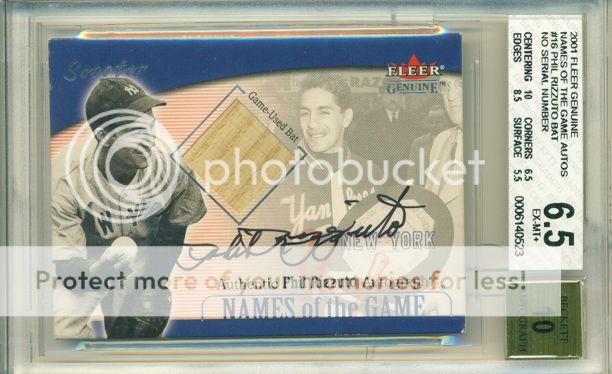
Photoshop Clean Up:
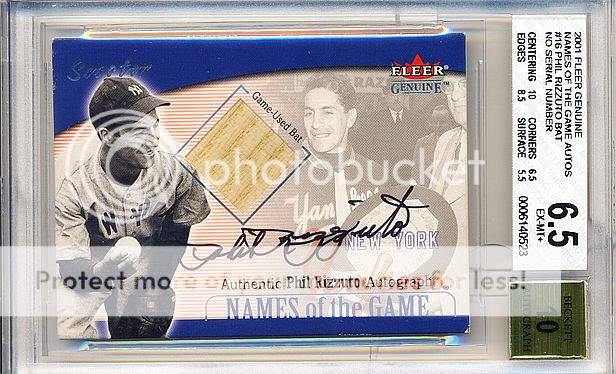
zep33
New member
autocut said:Yes, you can "clean up" your scans in photoshop. My scanner gives a dull look.
Original Scan:
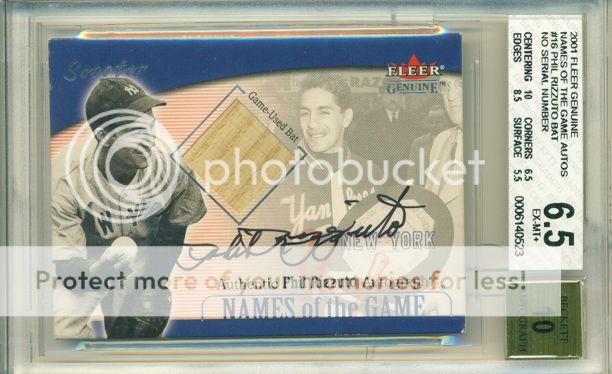
Photoshop Clean Up:
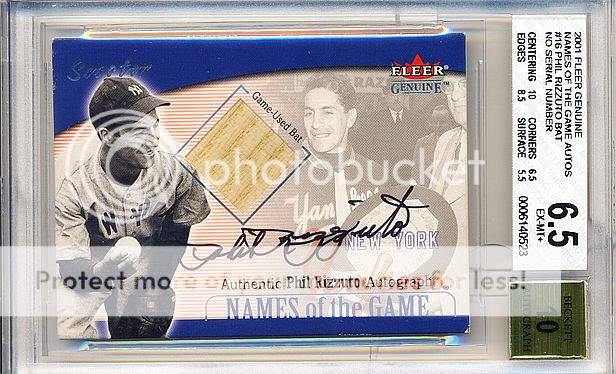
That's a huge difference. I only use "Auto Levels" to make them the color they should be. What did you do to make that so crisp?
Superfractor
Active member
Definitely the FCB official scanner.
DaClyde
Well-known member
Very nice. Mine can't scan anything in a thick holder like that, it just ends up blurry.
cmnkb8
New member
I have that scanner too (G3110). It's decent, although the colors aren't crisp - BGS gold labels appear very pale. I got it for $38 though, so can't really complain too much. I scan at 300dpi, which is relatively quick, and re-size using software. At 600dpi, I find this scanner to be painfully slow.
The only other gripe I have is that it "reflects" the poly sleeve inside BGS holders and creates a streak of light that obscures a small part of the card (as can be seen in the sample scans posted in this thread).
The only other gripe I have is that it "reflects" the poly sleeve inside BGS holders and creates a streak of light that obscures a small part of the card (as can be seen in the sample scans posted in this thread).
homerun28aa
Active member
- Jun 8, 2011
- 19,072
- 8
I think it looks like a really good quality scanner from your first two, hopefully when you resize it they will still come out looking the same quality.
autocut
Active member
zep33 said:autocut said:Yes, you can "clean up" your scans in photoshop. My scanner gives a dull look.
Original Scan:
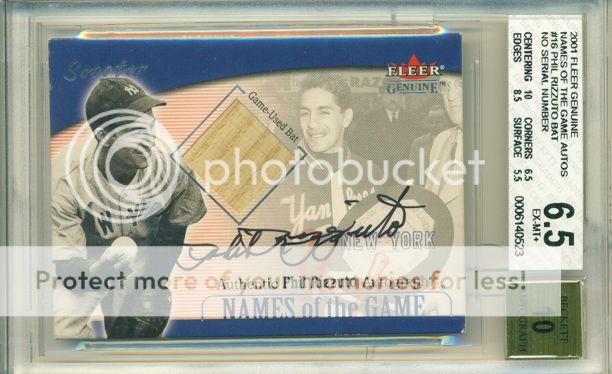
Photoshop Clean Up:
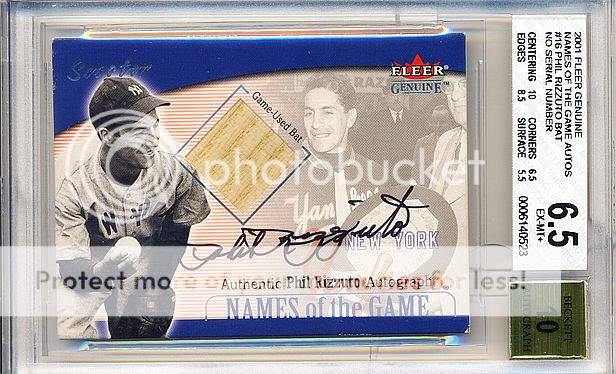
That's a huge difference. I only use "Auto Levels" to make them the color they should be. What did you do to make that so crisp?
I do quite a bit, but first thing to do is Auto Color and Auto Contract. That usually gives the original color. Then after you size it down, use Filter > Sharpen.
autocut
Active member
cmnkb8 said:I have that scanner too (G3110). It's decent, although the colors aren't crisp - BGS gold labels appear very pale. I got it for $38 though, so can't really complain too much. I scan at 300dpi, which is relatively quick, and re-size using software. At 600dpi, I find this scanner to be painfully slow.
The only other gripe I have is that it "reflects" the poly sleeve inside BGS holders and creates a streak of light that obscures a small part of the card (as can be seen in the sample scans posted in this thread).
That's what I have and you see the difference Photoshop makes.
zep33 said:autocut said:Yes, you can "clean up" your scans in photoshop. My scanner gives a dull look.
Original Scan:
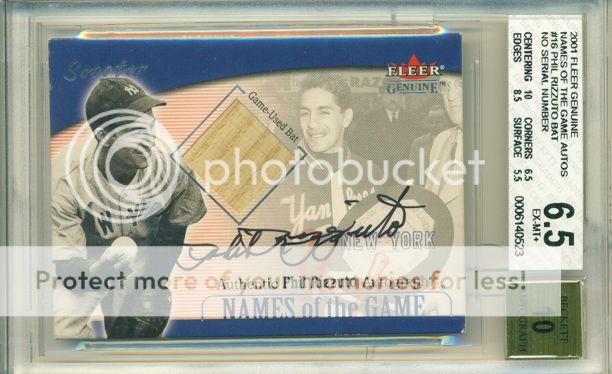
Photoshop Clean Up:
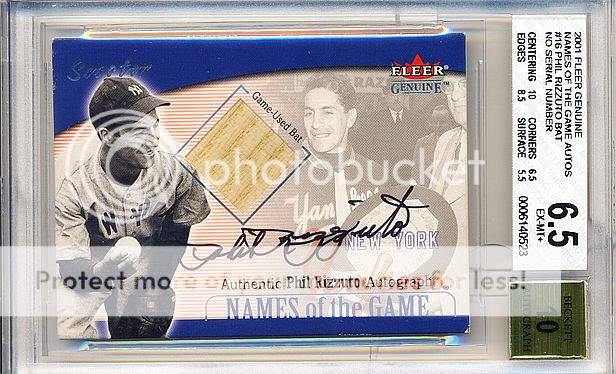
That's a huge difference. I only use "Auto Levels" to make them the color they should be. What did you do to make that so crisp?
Try lid up:
cartersprings
Active member
Nice! I have the same scanner & love it for the price. One piece of advice I have is to resize your scans on your computer rather than on the photo hosting site. I've found they get blurred when resizing via photobucket.
JEA2880
New member
I just bought the HP G3110... not as user friendly as I would like, haven't been able to find my go-to settings yet. Hopefully I can figure out how the OP's came out so nicely!
hofmichael
New member
Why is there a Pirates patch on the Mathews card?Maybe my memory is failing me but I don't recall him having any association with Pittsburgh.
Similar threads
- Replies
- 9
- Views
- 10K
- Replies
- 2
- Views
- 578
- Replies
- 8
- Views
- 913

