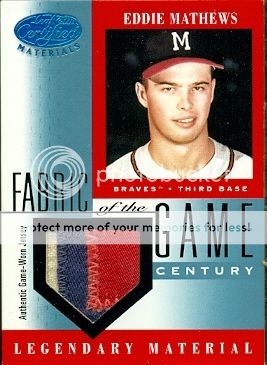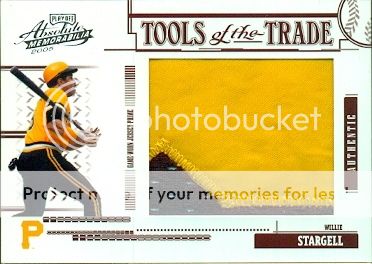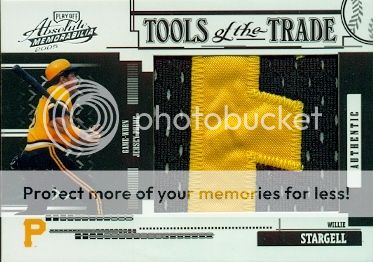cmnkb8
New member
JEA2880 said:I just bought the HP G3110... not as user friendly as I would like, haven't been able to find my go-to settings yet. Hopefully I can figure out how the OP's came out so nicely!
I find the default HP scanning software that comes bundled with it to be inferior and a PITA to use, so I use the Windows XP scanning program instead. 300DPI, with brightness and contrast set at 0. Scans come out the way they do in the OP. This scanner has trouble scanning foil on cards with dark backgrounds however, and no amount of tweaking has made it better.